The last few weeks have been stupidly busy with too many changes in focus but one of the most important steps forward has been the first full html5 website I’ve completed. Continue reading HTML5 – the first full implementation
Tag: html5
html markup for navigation
There’s been a lot of griping today about the use of an unordered list for a navigation menu (from @calevans among others). Although it is a generally accepted practice with the argument that a navigation menu is an unordered list of links, it’s not too difficult to find an alternative that is just as efficient is it? What’s the most basic code we could use as an alternative?
In html5 you could use the following: –
<nav>
<a title="First link additional text" href="#">Link 1</a>
<a title="Second link additional text" href="#">Link 2</a>
<a title="Third link additional text" href="#">Link 3</a>
</nav>
with css to sort out positioning and look.
For some specific layouts you may want to specify a :first-child pseudo class or a class="last" on a link.
For HTML4 strict just substitute a <div class="menu"> for <nav>.
So, not as complicated as I once thought!
Fixing footer styling
Happily I appear to have fixed the issue with footer styling as detailed in my last post. Oh to have such an easy answer to all my problems!
The addition of
{display:block;}
to the css told the browser (in this case firefox 3.0.6) what sort of element <footer> is and therefore how it should be dealt with.
Result – display as originally expected:
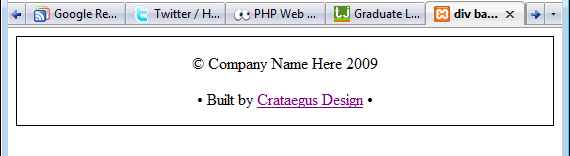
Big thanks to Bruce and David for pointing out this simple but effective solution.
Do not adjust your set it’s just HTML5
I’m lazy by nature and the less I have to type to get something working the better. This is what attracted me to HTML in the first place: meaningful tags reducing the need for div-itis. Adoption by the browser manufacturers seems to continue at their own pace (whatever that really means) and in the mean time something I expected to look like this:
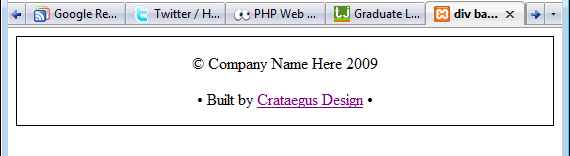
well lets just say, it just didn’t. Not good…